Epicor® Customizations
Custom SSRS Reports, Crystal Reports, Custom Programming, Dashboards, Forms, Fields, BAQs, BPMs for SSRS and Crystal Reports
Jeremiah Moore leads Tomerlin-ERP’s Customization team. This team of programming specialists has extensive experience creating custom SSRS reports, BAQs, BPMs, dashboards, quick searches, custom screens, customs fields, forms, etc. These tools help to facilitate data entry and retrieval by your end-users.
Dashboards and BAQs are advanced tools in Epicor® software which can deliver information that is crucial to the productivity of your business. Instead of manually gathering the data you need, Dashboards and BAQ’s can collect it instantly and in real-time.
Do you require Microsoft analysis services? SQL server reporting services? Or, anything in between? We’d love you to get in touch and let you talk with our Epicor experts.
The Multi-Site/Multi-Company module enables you to create inter-plant and/or inter-company transactions. The out-of-the-box procedures are meant to permit every company to use this module, but you may find that for your situation, automation of these processes is best for your company. No longer will you or one of your employees spend hours upon hours gathering data; these time-saving tools will do for you.
We do not recommend customizations unless Epicor Kinetic ERP meets your process requirements. Talk with our experts about custom SSRS reports. And if you require customization, contact Tomerlin-ERP; we can customize Epicor procedures to meet your specific needs.
If you’re still running an older Epicor® ERP version, it’s time to consider upgrading now. This way, you and your team can harness the power of custom SSRS reports. At the same time, you can minimize the risk that outdated software can bring to your firm.
The Big Move From Crystal Reports to SSRS Reports
Before the inception of Epicor® Kinetic ERP, older Epicor ERP versions used Crystal Reports. However, the latest version of the ERP program has ditched this outdated reporting methodology.
Epicor Kinetic features the more innovative Microsoft SQL Server Reporting Services (SSRS). The new version automatically includes SSRS, so all bug fixes and updates will only be for SSRS.
You can still use Crystal Reports with Epicor Kinetic, but it won’t only be difficult — it will also take a longer time to print or preview reports. Also, the lack of Crystal Reports upgrades could interfere with optimal reporting. Worse, the use of outdated software could very well endanger your information and data.
The Lowdown on SSRS Reports
Epicor made the switch to SSRS because it comes with improved features and functions. It makes report creation and reports viewing easier for users. To top it off, it comes with a plethora of customization tools that you won’t find on Crystal Reports.
The Modern Way of Reporting
With SSRS, your data can be organized and transformed into modern-looking reports. The updated format styles and color palettes generate reports with a minimalist style.
Now, why exactly would you want those features in your Epicor reports?
For one, its uncluttered format can help reduce reporting mistakes. Design, after all, can impact visual information processing and cognitive fluency.
A Google study helps to shed light on this matter. It found that web users rated “visually complex” sites as “less beautiful.” Whereas they rated more minimalistic websites as “more beautiful.”
You can apply this study’s findings to your people and how they utilize Epicor reports too. The cleaner and more straightforward the reports are, the easier it is to ensure that the data is correct. At the same time, it also allows them to spot mistakes with the data faster.
Also, custom SSRS reports with Epicor are viewable over the web. You can even have the reports formatted into a live, editable PDF.


Flexible Reporting Structure
SSRS uses a very flexible reporting structure that turns data into a format that’s easy to digest. Regardless of the data that your facility uses and generates, SSRS can create reports from it. Its flexibility lets you e-mail, fax, or print reports straight from the server.
Reporting on the Go
SSRS also offers mobile reporting, which means you can take Epicor on the go. The reporting system’s responsive layout adapts to the specific device used to run it. So, regardless of the device used, you won’t have to worry about buggy or slow-loading pages.

Different Operations Warrant Custom SSRS Reports
SSRS reporting allows the Epicor ERP software to generate tabulated reports. It enables you to define the parameters from which your reports would execute. You can have reports which include charts, graphs, images, and text..

Tomerlin-ERP is home to a team of programming specialists. Together, the team has extensive experience in generating custom Epicor® SSRS reports. Here are just a few of the multitude of custom reports that these specialists can build for you:
- Historical Review Reports
- Negative On-Hand Quantity Reports
- Delivery Performance Reports
- Goods Received
- Purchase Order Lines
- Bill of Materials
Besides, these specialists can customize your firm’s labor edit reports. They can also create customized reports of capacity planning and on-time delivery performance. You can even have these experts generate separate tables mapping out production hours.
Other Key Epicor Kinetic ERP Customization Services
Aside from custom SSRS reports, Tomerlin-ERP also specializes in other Epicor process customizations. Below is a detailed look at these customization services.
Forms
With Epicor, you can customize forms to meet job-specific goals and requirements. For instance, you can add, remove, or revise fields as needed. You can also add extra functionalities to existing forms, so you don’t have to start from scratch.
They can create forms that automate tasks like logging changes or even printing docs. They can incorporate compatible Epicor Automation Tools into your ERP system.
Moreover, these experts can help you improve your Business Process Management Systems (BPMs). They can customize processes that respond with automated actions based on specific parameters. An example would be requiring users to provide more info if they change a table.
In any case, you should consider automating as many automatable tasks as possible. Intelligent Automation, after all, can result in as much as 40% to 75% cost savings. Besides, automating tasks frees up much time you and your people can use for other core activities.


Business Activity Queries (BAQs)
The Customization team can also create custom BAQs for your company. In doing so, you can have your BAQs turned into printable reports and editable dashboards. You can even have them customized to feature quick record searches or even mobile apps!
You can choose to have the interface show all aspects related to these late POs. These can include specifics on the PO, vendors, sales orders, or people working on the job order. For instance, you can have a custom BAQ designed to display all late purchase orders.
Dashboards
Dashboards are much like Epicor’s command center or central hub. They provide real-time insights on all Epicor-synced operations.
Tomerlin-ERP’s customization pros provide expert dashboard customization services. They can give streamlined dashboards that only contain mission-critical controls. In turn, this reduces the time that your team needs to dig through all those buttons and options.

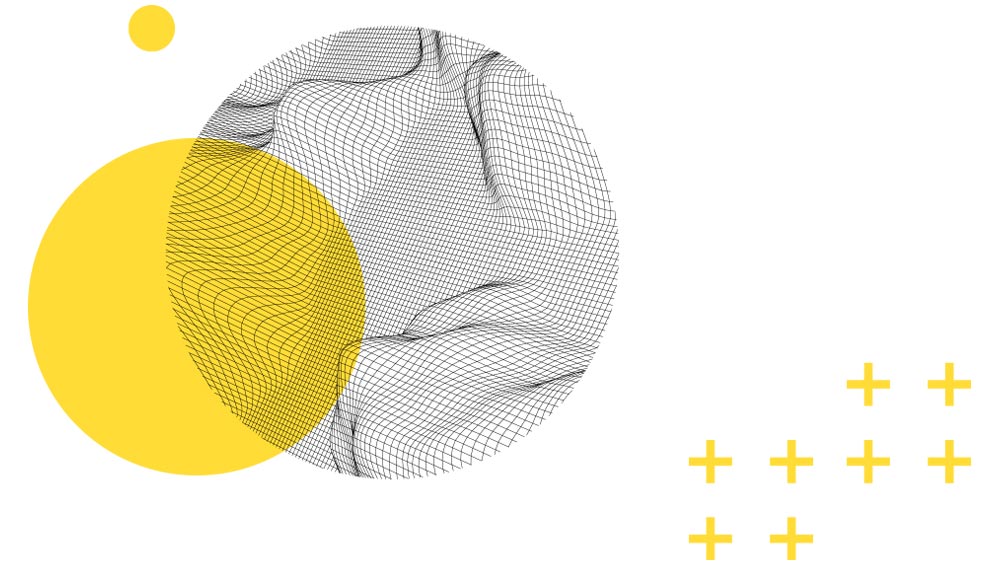
Screen Layouts
Epicor allows you to modify or even create new screens. Let the customization experts at Tomerlin-ERP handle this for you. They can revamp your menus and screens and make them more accessible with their skills. They can give the screens a “Read Only or Read/Write” access, or if you want, add a “Web Access” feature to these screens.
Specific Actions on Menus
Epicor users often think that they can only ever use the pre-set actions on the menu. This isn’t the case, as Tomerlin-ERP can create custom actions for your menus. They can add custom items, such as specific price lists or even a copying tool for price lists.
Whatever action it is that you want to add to your menus, expert Epicor programmers can add it for you.
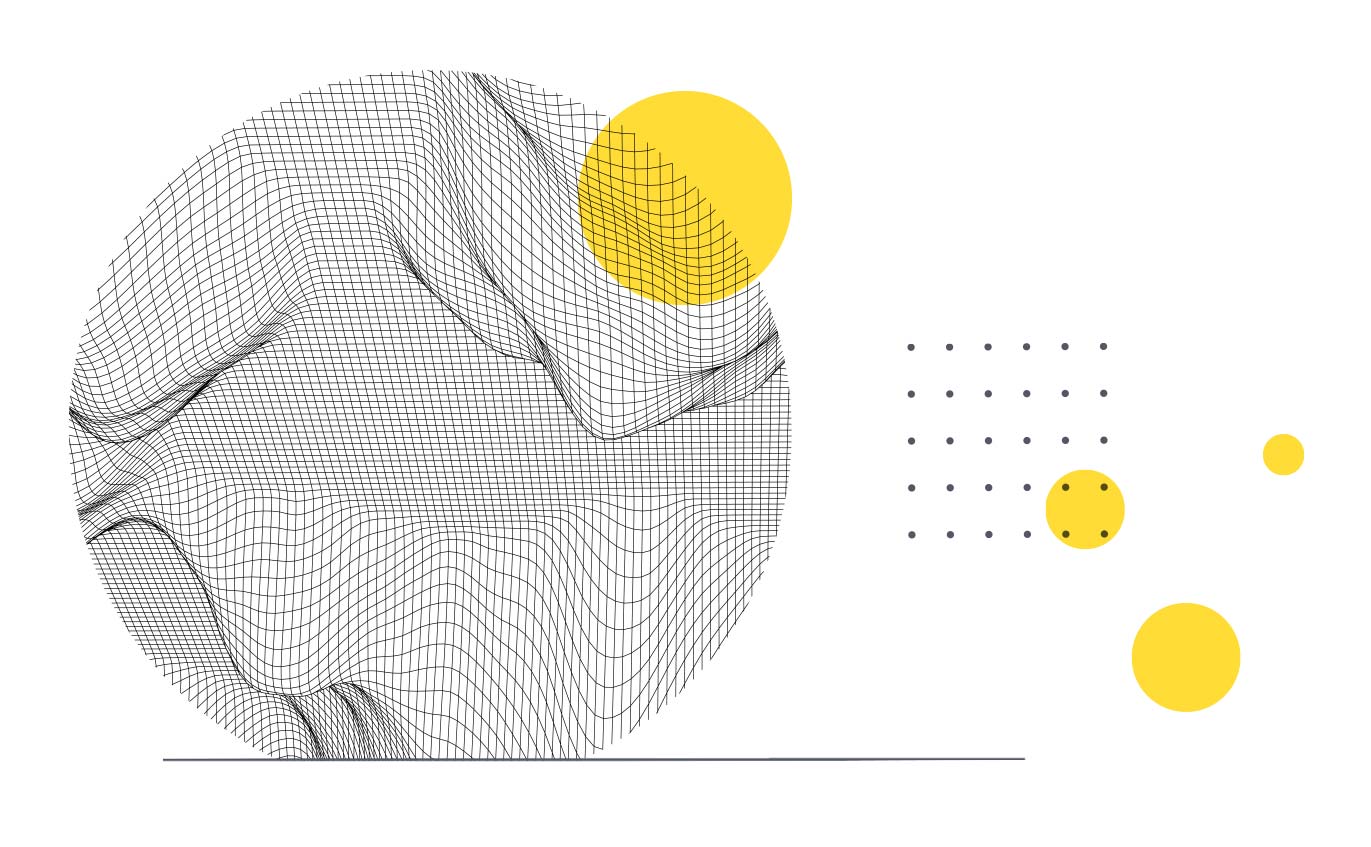
Training for Epicor Process Customizations
A considerable chunk of Epicor’s customizable functions is best left in the hands of experts. However, there are many customizable actions you and your team can carry out on your own.
All these, however, require specialized training for proper initiation. Especially if you’re moving up to Epicor Kinetic ERP with its SSRS reports, Tomerlin-ERP offers all levels of training, covering all bases of Epicor utilization. You can have our team of training consultants train your people at your campus. You can also take advantage of their Live Remote Training programs.
It’s important to understand that training is necessary to use Epicor fully. With this, you and your people can limit time-consuming, profit-reducing errors. This, in turn, allows your firm to fulfill all projects and job orders on time.
Let's Build Something Together

For faster response:
Call: 818-887-9162
Email: monte@tomerlin-erp.com
